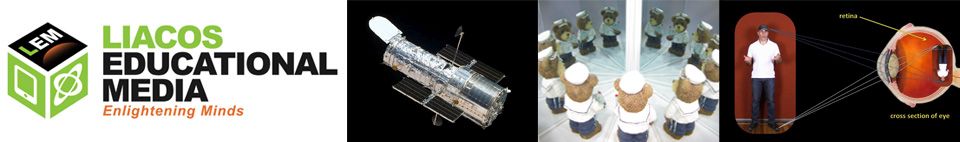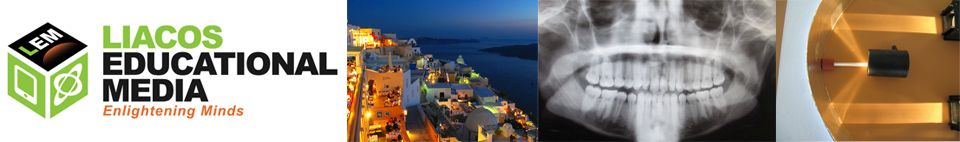How big are the other planets compared to Earth? How far away are they from the Sun? Here are some activities that will help students get a feeling for the vast scale of the solar system!


Students draw graphs of planet sizes and planet distances and then answer some questions about the planets.

Students draw dots on a line to show the relative distances of the planets from the Sun. This is another way of representing information about the planets. Teachers can print the document and then cut it into 3 sections.
The students can use the data from the worksheets above.
Planet Distances on Distance Line.pdf


 In this activity, students use a compass to draw the planet sizes to scale.
In this activity, students use a compass to draw the planet sizes to scale.
The sheet has been formatted as an A3-sized document and should be printed on A3 paper.
The A3 sheet can fit all 8 planets but some students choose to draw some of the planets on the back.
The video below explains to students how they can use a compass to not only draw circles, but to draw circles with a specific radius.
Planets Sizes Drawn to Scale – This document is A3.pdf
The images show some of my students’ work. They really enjoyed doing the activity.


In this activity, students draw a scale diagram of the distances of the planets to the sun. They will require a compass (like in the previous sheet). Because of the vast distances involved, Page 1 looks at only the terrestrial planets (the first four: Mercury, Venus, Earth, and Mars), and Page 2 looks at Mars and the gas and ice giants (Jupiter, Saturn, Uranus, and Neptune.)


Planet-Distances-Drawn-to-Scale-(Orbital-Radiuses)-This-document-is-A3.pdf
 In this activity, students draw a scale model of the Sun and Earth system, where the Sun is scaled down to 1 metre. They calculate the scaled-down size of the Earth and its scaled down distance to the sun, and then measure it all out with chalk (or in some other way) in an appropriate part of the school.
In this activity, students draw a scale model of the Sun and Earth system, where the Sun is scaled down to 1 metre. They calculate the scaled-down size of the Earth and its scaled down distance to the sun, and then measure it all out with chalk (or in some other way) in an appropriate part of the school.
Sun-Earth Scale Diagram
Phases of the Moon!

In this activity, students will model the Sun-Earth-Moon system to investigate why the moon changes its appearance every day. Inside a darkened room, they will take photographs of the moon (a white styrofoam ball) in different positions on its orbit around the Earth (the camera). The Sun will be a spotlight (like a 50 W LED light).
When I did this activity with my students, I used Google Docs and the groups shared the pictures that they took. For teachers whose students don’t have a Google Drive, I have included an MS Word document which you can share with your students.
Only one group could do it at a time because we only had one spotlight (and too many spotlights would light up the room too much anyway). I had to direct some of the groups about exactly where and how to hold the moon and the camera, because, for example, their hands were casting shadows onto the “moon”, but most students were able to get good photos very quickly.



These are a few images I took. The “moon” (the new moon) is barely visible in the first one. Students have to ensure that they don’t block the sun when the “moon” is in the new moon and full moon positions.

I could hold a camera for these shots and the “moon” at the same time but the students were using their laptop cameras so they had to organize themselves into groups of two; one held the “moon” and the other the laptop.
Student examples:


This activity gets students to use a Google Sheet spreadsheet to compare the relative sizes of the planets and their distances to the Sun. The instructions are on the Google sheet but you can also watch the short video below that explains how to draw graphs (or charts) on Sheets. The video uses a line chart as an example, but students should select “Column chart” for this activity.
Relative Sizes and Distances in the Solar System (Google Sheet)

Drawing Graphs on a Spreadsheet.
Practice Graph (Google Sheet) (same as the one in the video)